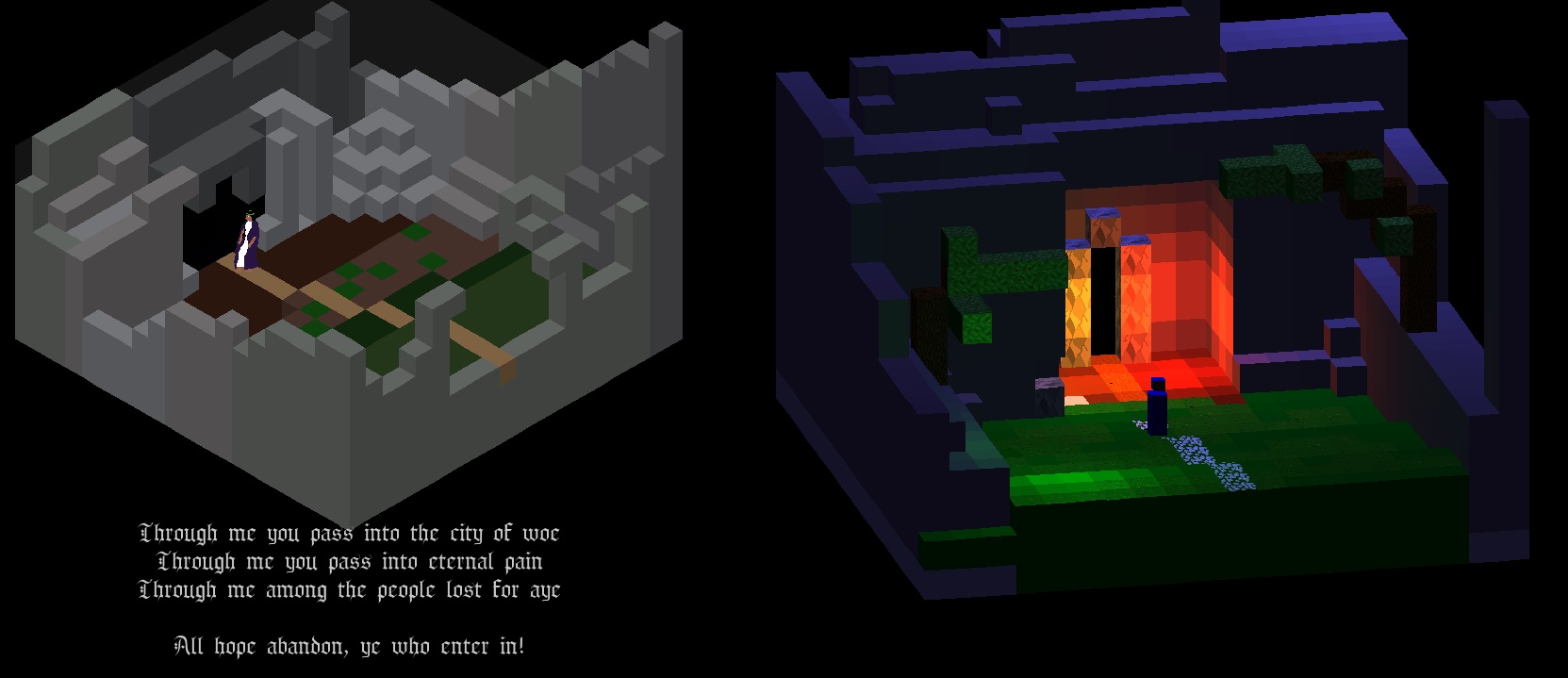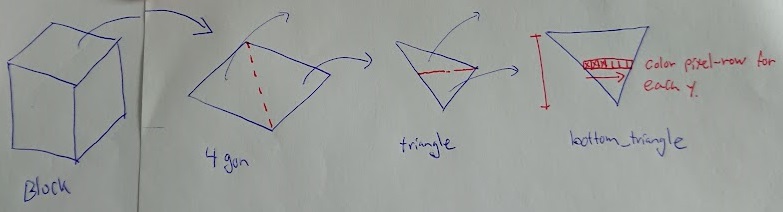- Code everything from scratch in C/C++, no external libraries
- Over 100 puzzle levels
- Serious tone to the presentation
- Each puzzle should bring something new, no repeating puzzles
- Puzzles shouldn't require massive trial and error to solve, the player should be able to find the idea to solve them
- The setting of the levels (not the puzzles themselves) should follow Dante's poem pretty closely
- Each circle of hell should bring some new mechanic
- Each circle should have its unique color scheme, lighting scheme, textures
- Each circle ends with a "boss puzzle" requiring mastery of the mechanic
- Avoid puzzles requireing timing or fast inputs.
- Minimal UI
- Over 60fps on an average CPU
- Playable without instruction
- Playable with only keyboard or mouse
- All level creation from an ingame editor
- Coherent menu-system with many configurable options
- Quotes from Inferno before every level
- Colorize art for each section of the game
- Steam integration with achievements